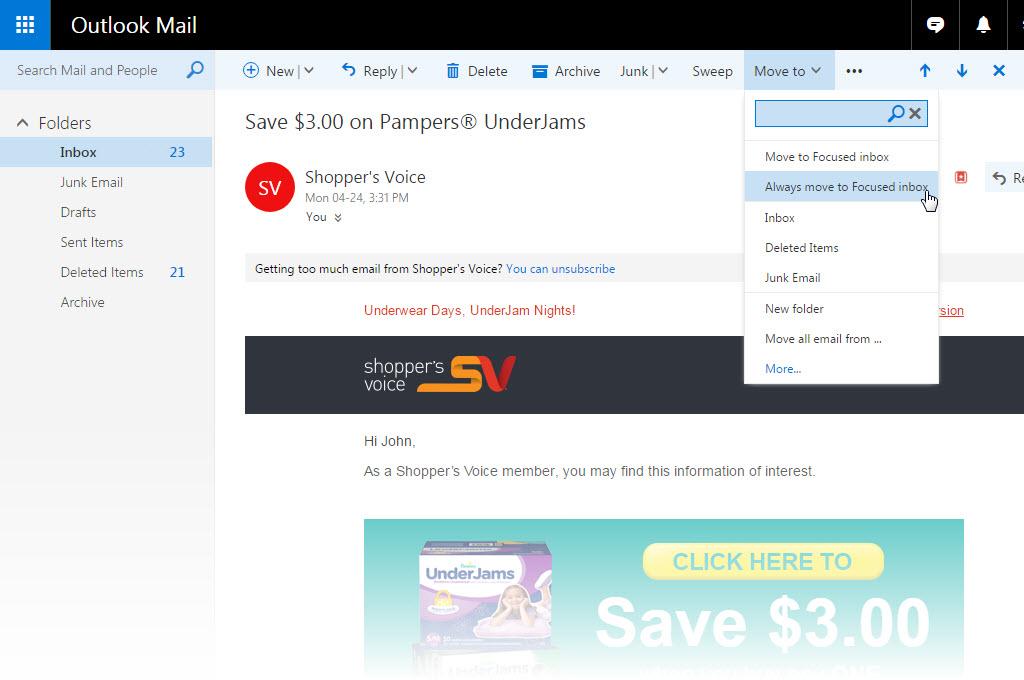
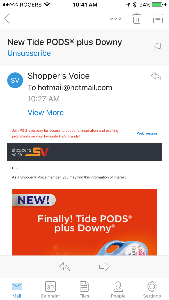
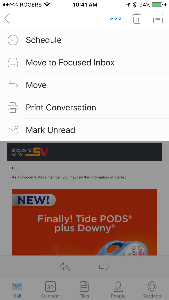
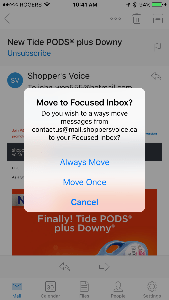
Microsoft has been rolling out the Focused and Other inboxes to email users of Outlook.com, Hotmail, Live, and MSN. The email software automatically sorts your email: more important email goes into the Focused inbox while less important email goes into the Other inbox.
The problem is that the software may not be getting it right. You may have some important email in the Other inbox and vice versa. Fortunately, you can tell the software which email should go to which inbox.
How do you make sure you get the emails you want to see in the Focused folder?
For desktop users:
- Go the Other folder
- Open an email from the sender such as Shopper’s Voice
- Click on Move to in the menu at the top
- Select and click on Always move to Focused inbox.
- Tip: Check the Other tab from time to time to make sure you don’t miss any other important emails.
It will take a day or two for Outlook to learn which email is Focused vs. Other. Check the Other tab from time to time to see if there are any other emails that should be sent to the Focused inbox.
You can always reverse the process by opening an email in the Focused folder, click on “Move to”, and select “Always move to Other inbox”.
You can also turn off the Focused inbox by following these instructions: https://support.office.com/en-us/article/Turn-off-Focused-Inbox-f714d94d-9e63-4217-9ccb-6cb2986aa1b2
For Outlook mobile app users:
- Go to the Other tab.
- Open an email from the sender such as Shopper’s Voice.
- Tap the overflow icon (three dots icon), and select Move to Focused Inbox.
- Select Always Move.
- The app will take a day or so to learn that this sender should be delivered to the Focused inbox
- Tip: Check the Other tab from time to time to make sure you don’t miss any other important emails.
To learn how to turn off the Focused inbox in the mobile app, click here: https://support.office.com/en-us/article/Turn-off-Focused-Inbox-f714d94d-9e63-4217-9ccb-6cb2986aa1b2
We hope this helps you get your emails sorted the way you like it.

Good survey
Hope to hear from ya soon.
good survey
Object to some Questions in survey
Your survey was amazingly thorough… I filled it out because the wonderful crew at Sephora did such a superbly professional job that I would gladly do what they asked. Cindy, Aly, and JoAnne went above and beyond to work me in for a makeover, teaching session. (they made some money for the company as I spent over 500.00, and worth every penney! Great People and Great Product!!!
Now I have fresh healthy makeup and the knowledge to expertly apply it! Many thanks to Paramus Mall Sephora!
I enjoyed the servey, but it was a little long.
Thank you.
Thank You
Thank You. Good survery; however, lengthy
Nice survey
great survey fun
Quite impressed. This was probably the most thorough survey that I have seen. Enjoyable and not tormenting and make me to keep looking at how much longer until the end.
Lengthy
THANK YOU FOR A FAIR SUVEY.
OK NO REPLY. THANK YOU
How do i get my $100.00 award card from wslmart?
Hi Danny, thanks for taking our survey. We don’t offer a $100 award card from Walmart. One of our partners may be offering it on their website. We are giving away $1,500 each month.
I think you now no more for my my friends know about me. The survey took longer than I thought but at least you know what I like him when I dislike what I buy and when I don’t. Hopefully that will be some fun surveys along the line until then hopefully you can send me some fun stuff.
Thank you for the opportunity of taking this survey.
I have enjoyed the survey.
How do I get my $500.00 you promise when I take this survey the email you sent me said I would get $500.00, now I have taken it how do I get the money.
Hi James, thanks for taking the survey. Our prize is $1,500 and the winner is drawn from the names of people who have completed the survey. We’ll be in touch with the August winner in the month of September.
Very good ireallyenjoy it
Good survey