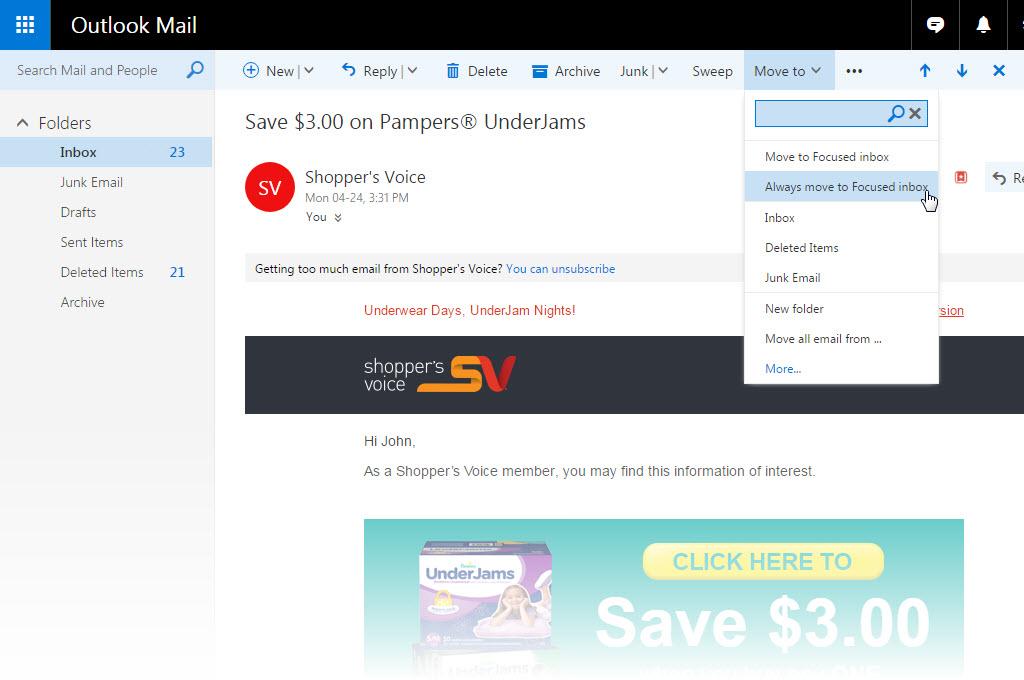
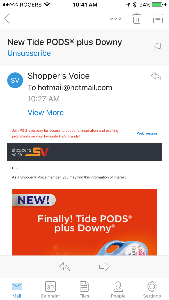
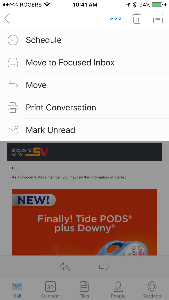
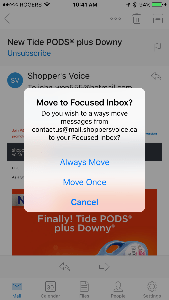
Microsoft has been rolling out the Focused and Other inboxes to email users of Outlook.com, Hotmail, Live, and MSN. The email software automatically sorts your email: more important email goes into the Focused inbox while less important email goes into the Other inbox.
The problem is that the software may not be getting it right. You may have some important email in the Other inbox and vice versa. Fortunately, you can tell the software which email should go to which inbox.
How do you make sure you get the emails you want to see in the Focused folder?
For desktop users:
- Go the Other folder
- Open an email from the sender such as Shopper’s Voice
- Click on Move to in the menu at the top
- Select and click on Always move to Focused inbox.
- Tip: Check the Other tab from time to time to make sure you don’t miss any other important emails.
It will take a day or two for Outlook to learn which email is Focused vs. Other. Check the Other tab from time to time to see if there are any other emails that should be sent to the Focused inbox.
You can always reverse the process by opening an email in the Focused folder, click on “Move to", and select “Always move to Other inbox".
You can also turn off the Focused inbox by following these instructions: https://support.office.com/en-us/article/Turn-off-Focused-Inbox-f714d94d-9e63-4217-9ccb-6cb2986aa1b2
For Outlook mobile app users:
- Go to the Other tab.
- Open an email from the sender such as Shopper’s Voice.
- Tap the overflow icon (three dots icon), and select Move to Focused Inbox.
- Select Always Move.
- The app will take a day or so to learn that this sender should be delivered to the Focused inbox
- Tip: Check the Other tab from time to time to make sure you don’t miss any other important emails.
To learn how to turn off the Focused inbox in the mobile app, click here: https://support.office.com/en-us/article/Turn-off-Focused-Inbox-f714d94d-9e63-4217-9ccb-6cb2986aa1b2
We hope this helps you get your emails sorted the way you like it.

This is the first time
It will be interesting to see if this works or just wasted my time
thank you for thing of me again thank you.
Confused about requirements. Have I met them?
Is this the only required field? If so, I may have met all requirements.
Amazing and I can’t wait to be apart of everything!
Very interested in everything offered. Cant wait!
Hope to receive samples, coupons and free offers
How to receive samples, free products, and coupons
Happy Hunting
Looking forward in Earn Award’s!
No sell call to my Email.
I enjoyed taking the survey.
I hope I get some freebies.
Hope I win
Thanks for a chance to win
SHOPPER’S VOICE HAS A LOT OF TIME ON THEIR HANDS ???
ENJOYED… LOOKING FOR SOME DANDY GIFTS !!! MITCH EAGAN 7/24/2017
This was an interesting communication and I hope to get some benefits!!
good way to pass time
Been great doing business with you hope to be doing more soon
I enjoy receiving coupons and look forward to maybe when in a greater price of a sweepstakes contest for maybe some travel
pretty simple to do it