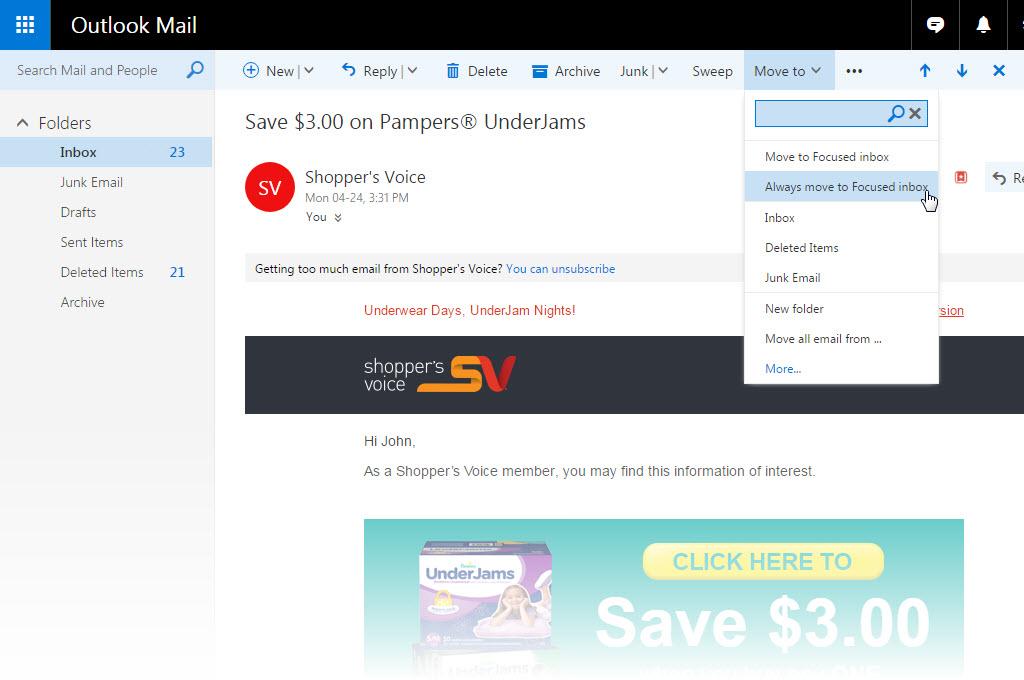
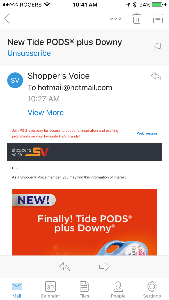
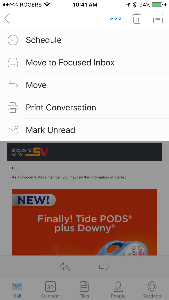
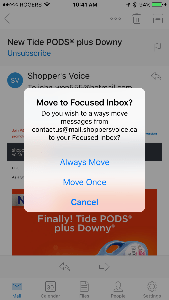
Microsoft has been rolling out the Focused and Other inboxes to email users of Outlook.com, Hotmail, Live, and MSN. The email software automatically sorts your email: more important email goes into the Focused inbox while less important email goes into the Other inbox.
The problem is that the software may not be getting it right. You may have some important email in the Other inbox and vice versa. Fortunately, you can tell the software which email should go to which inbox.
How do you make sure you get the emails you want to see in the Focused folder?
For desktop users:
- Go the Other folder
- Open an email from the sender such as Shopper’s Voice
- Click on Move to in the menu at the top
- Select and click on Always move to Focused inbox.
- Tip: Check the Other tab from time to time to make sure you don’t miss any other important emails.
It will take a day or two for Outlook to learn which email is Focused vs. Other. Check the Other tab from time to time to see if there are any other emails that should be sent to the Focused inbox.
You can always reverse the process by opening an email in the Focused folder, click on “Move to", and select “Always move to Other inbox".
You can also turn off the Focused inbox by following these instructions: https://support.office.com/en-us/article/Turn-off-Focused-Inbox-f714d94d-9e63-4217-9ccb-6cb2986aa1b2
For Outlook mobile app users:
- Go to the Other tab.
- Open an email from the sender such as Shopper’s Voice.
- Tap the overflow icon (three dots icon), and select Move to Focused Inbox.
- Select Always Move.
- The app will take a day or so to learn that this sender should be delivered to the Focused inbox
- Tip: Check the Other tab from time to time to make sure you don’t miss any other important emails.
To learn how to turn off the Focused inbox in the mobile app, click here: https://support.office.com/en-us/article/Turn-off-Focused-Inbox-f714d94d-9e63-4217-9ccb-6cb2986aa1b2
We hope this helps you get your emails sorted the way you like it.

Hoping to get a call back that I was a winner
Thanks for taking our survey. We contact winners by email only. Make sure you check your email inbox.
Is very good
Will see
Gracias.
La encuesta esta muy bien estructurada
Saludos
Finally done!
Nice me encanta hacer encuestas
I like taking surveys. It would be nice to win some money.
Done!
It was a bit too long. I also thought I was going to win groceries. Staff at Hannafords said it was now shorter ? I did not really answer anything to do with Hannafords. I love Hannafords and we get everything there. Having things delivered to my home would be silly-my life is not that hard. I would also stress that there are very liberal Christians in this world. We love books and order a lot of them. I work with kids and read a lot of kids books.
I want to win
Truly hope this makes a difference and helps make better decisions
Truly hope this makes a difference
I hope winning is true. I’d love to win a gift card worth 1000.00$ that’d be awesome
Thanks for taking our survey. The Shopper’s Voice prize is $1,500 in the month you take the survey. If you were offered another prize incentive, you will need to check with the company offering that one.
This survey was very detailing
I found the survey extremely interesting. I will enjoy doing them
Long survey but I had the time to complete it.
The confirmation process is a bit more complicated than it has to be . I do not have any extra time for the continuous circle and hoops that is required just to receive free coupons. I don’t know what to expect from this survey and others that I complete in the so called “only 5minutes to claim your credit or coupons”.!
When in all circumstances this far it has been, “get this app, only one more question and go to this Website’s app for free gifts you’re entitled to. Just be honest about what happens when you are expecting one thing just to have to pay to qualify for these benefits, for example, Walmart $1000.00 gift card. You are expecting me to give you a purchase and credit card number for the “almost there platinum part.” If in deed for the outcome of my time is to get frustrated with the idea that I am going to be able to complete a task in the amount of time that is stated, then that’s what I am going to be able and expecting from my time. I have done many surveys and so far the only thing that I have recieved from my time is one debit card that I am going to have to put money on. I do not have any idea how many times I’ve been finished with a survey and I am bounced into a new one without having ever confirmed or received a letter from in the mail. I have devoted my life to my community for years for free. I don’t have $ nor the time to get bounced around the internet or care to be. The confirmation process respectfully should be done in the time you’re saying it is.
Thank You for your time and patience while I have tried to finish yet another comment sheet that is also required to finish. We are finally going to be finished right?
Thanks for taking the Shopper’s Voice survey. We offer one prize only: $1,500 in the month you take the survey. You also get the opportunity to receive coupons and free samples. That’s it. We recommend to never to take part in any survey that asks for your credit card number. Always check the sweepstakes rules.
Just have to see what happens. Not everything is always as it seems. Could really use it but gotta be patient and wait.
Thanks
Your survey sucks, and all the ppl you are going to give my info out to are going to get their ass chewed when they keep calling me.
Sorry, you feel that way. We don’t ask for phone numbers, so you won’t be getting any calls from us. You can unsubscribe or ask to have your data removed from Shopper’s Voice at any time.