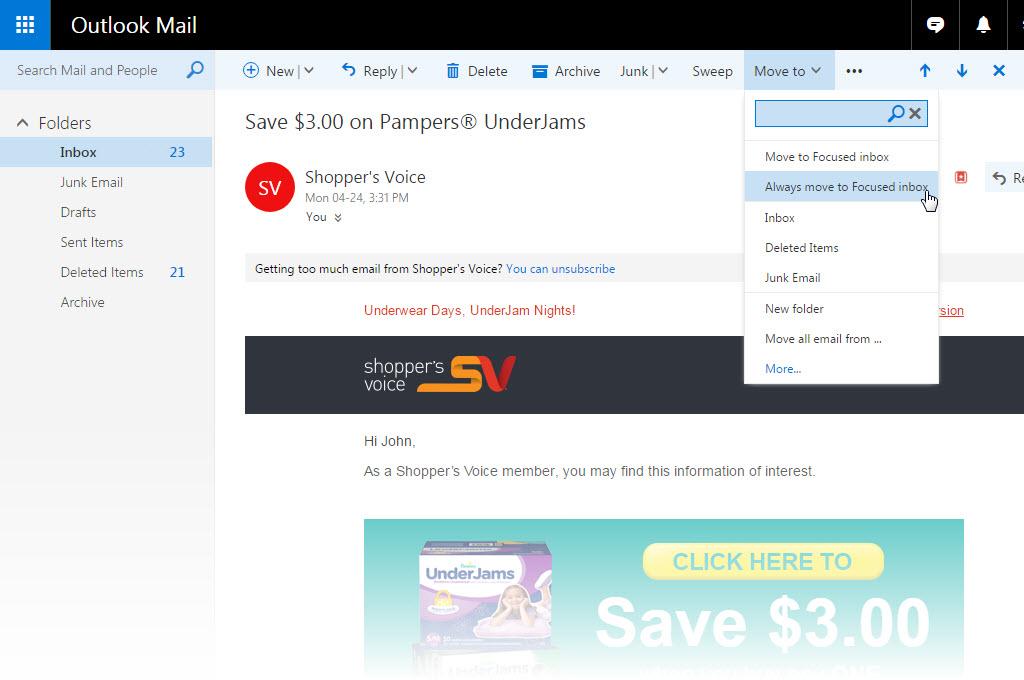
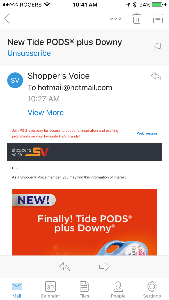
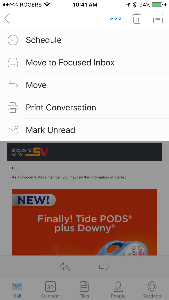
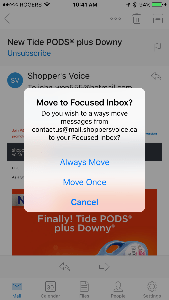
Microsoft has been rolling out the Focused and Other inboxes to email users of Outlook.com, Hotmail, Live, and MSN. The email software automatically sorts your email: more important email goes into the Focused inbox while less important email goes into the Other inbox.
The problem is that the software may not be getting it right. You may have some important email in the Other inbox and vice versa. Fortunately, you can tell the software which email should go to which inbox.
How do you make sure you get the emails you want to see in the Focused folder?
For desktop users:
- Go the Other folder
- Open an email from the sender such as Shopper’s Voice
- Click on Move to in the menu at the top
- Select and click on Always move to Focused inbox.
- Tip: Check the Other tab from time to time to make sure you don’t miss any other important emails.
It will take a day or two for Outlook to learn which email is Focused vs. Other. Check the Other tab from time to time to see if there are any other emails that should be sent to the Focused inbox.
You can always reverse the process by opening an email in the Focused folder, click on “Move to", and select “Always move to Other inbox".
You can also turn off the Focused inbox by following these instructions: https://support.office.com/en-us/article/Turn-off-Focused-Inbox-f714d94d-9e63-4217-9ccb-6cb2986aa1b2
For Outlook mobile app users:
- Go to the Other tab.
- Open an email from the sender such as Shopper’s Voice.
- Tap the overflow icon (three dots icon), and select Move to Focused Inbox.
- Select Always Move.
- The app will take a day or so to learn that this sender should be delivered to the Focused inbox
- Tip: Check the Other tab from time to time to make sure you don’t miss any other important emails.
To learn how to turn off the Focused inbox in the mobile app, click here: https://support.office.com/en-us/article/Turn-off-Focused-Inbox-f714d94d-9e63-4217-9ccb-6cb2986aa1b2
We hope this helps you get your emails sorted the way you like it.

Thanks everyone
Hope it helps
I took survey for an hour and was promised an 1000 Visa gift card???
Thanks for taking our survey. You may have offered a prize from another party that you sent you to our survey. We have one prize: $1,500 in the month you take the survey. You may have to follow up with the other company offering the prize you mentioned.
Just wondering what this was for I got a text saying if I complete this Survey I would win a visa card for $100. That doesn’t seem to be the case what do I get for filling out the survey?
Thanks for taking the Shopper’s Voice survey. We offer one prize of $1,500 in the month you take the survey. You may have responded to another offer that linked to our survey. Check with the company that provided the link. Anyone promising a prize should not be believed. It’s always a draw with the chance of winning dependent on the number of people participating.
I did this survey to receive 10 perks but do not see how they know who I am.
Thanks for participating in our survey. You may be a member of a program that offers points for completing an action such as a survey. The link you clicked on may have an ID number to tell their system that you are taking an action to qualify. We offer just one prize: $1,500 in the month you take the survey. Winners are contacted by email.
Wasn’t so bad
I’m really not sure how to answer this, but I know I dont have any of those email sites
.i enjoyed the survey.
Hope I win!!!!
Love it
Survey to long. To personal.
I’m ready for my next survey
I love taking surveys. It gives me something to do.
Was a long survey
Too long.
I enjoyed doing this survey
Let’s do this
Long but worth it if rewards are for real
I hope this actually works.
Hope I win it was long this my first time doing this lord please let them select me cause I could use the help as a single parent thanks for the opportunity!!
Very long took for ever to complete over 30 mins yo 1 hr for no reward c on