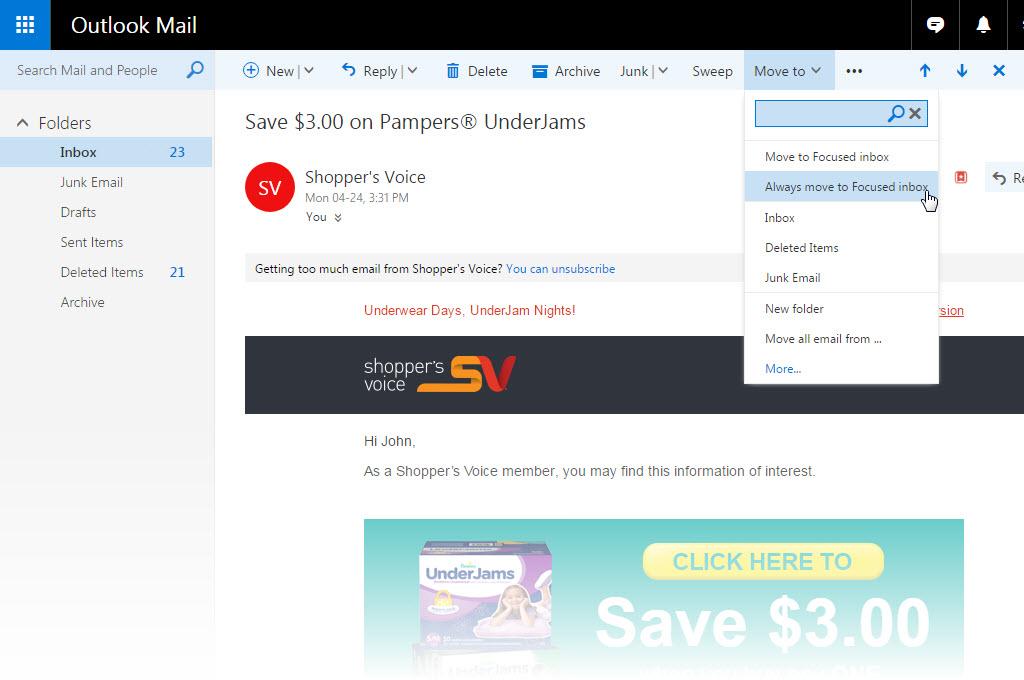
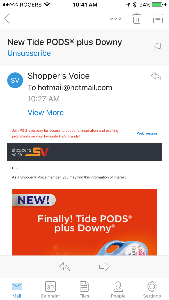
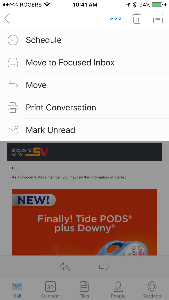
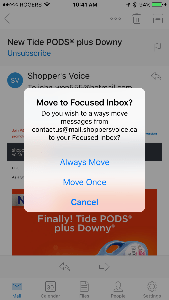
Microsoft has been rolling out the Focused and Other inboxes to email users of Outlook.com, Hotmail, Live, and MSN. The email software automatically sorts your email: more important email goes into the Focused inbox while less important email goes into the Other inbox.
The problem is that the software may not be getting it right. You may have some important email in the Other inbox and vice versa. Fortunately, you can tell the software which email should go to which inbox.
How do you make sure you get the emails you want to see in the Focused folder?
For desktop users:
- Go the Other folder
- Open an email from the sender such as Shopper’s Voice
- Click on Move to in the menu at the top
- Select and click on Always move to Focused inbox.
- Tip: Check the Other tab from time to time to make sure you don’t miss any other important emails.
It will take a day or two for Outlook to learn which email is Focused vs. Other. Check the Other tab from time to time to see if there are any other emails that should be sent to the Focused inbox.
You can always reverse the process by opening an email in the Focused folder, click on “Move to", and select “Always move to Other inbox".
You can also turn off the Focused inbox by following these instructions: https://support.office.com/en-us/article/Turn-off-Focused-Inbox-f714d94d-9e63-4217-9ccb-6cb2986aa1b2
For Outlook mobile app users:
- Go to the Other tab.
- Open an email from the sender such as Shopper’s Voice.
- Tap the overflow icon (three dots icon), and select Move to Focused Inbox.
- Select Always Move.
- The app will take a day or so to learn that this sender should be delivered to the Focused inbox
- Tip: Check the Other tab from time to time to make sure you don’t miss any other important emails.
To learn how to turn off the Focused inbox in the mobile app, click here: https://support.office.com/en-us/article/Turn-off-Focused-Inbox-f714d94d-9e63-4217-9ccb-6cb2986aa1b2
We hope this helps you get your emails sorted the way you like it.

I’m ready
The survey was tooooo long. Also, some of the responses need to include an answer of retired and widow where appropriate. I also hope to get what was promised.
I enjoyed the survey. Was personal but understand that they wanted to know me.
This survey was quite long and way too personal. I just hope I receive the Amazon gift card that was promised for taking the survey.
Thanks for taking the Shopper’s Voice survey. We offer one prize per month of $1,500 in the month you take the survey. Any additional incentive may have been offered by the website or ad that linked to our website would be the responsibility of that company.
the survey was too long, i hope i did not waste my time , and get some type of reward of cause i would preffer cash, but i will take something usefull.
First survey I’ve filled out that didn’t try forcing me to buying something to complete the survey! Impressed!
Interesting….
I would like to thank you for the opportunity to do the survey
I hope this Walmart gift card for 1000 will come true to the best of my knowledge… i sure could use it wisely ?
Thanks for taking our survey. We have one prize of $1,500 in the month you take the survey. Any other prize may have been offered by another company, not us.
Long hope they keep up on their end of the deal
Thank you. I can’t wait to start receiving my freebies
Long and personal wich is suspicious
Iv taken surveys before, and got nothing for it, let’s see how this survey plays out!!
Your survey was a litte bit long, but I didn’t mind, it goes fast, and I hope I receive at least something for giving out such personal information, but anyway thanks, and I might even start doing more to do out, thank you
Son encuestas muy largas
Dean at Scottsdale
Frank Lloyd Wright store was very helpful and went out of his way to find a product I was looking for.
Is the real not scam? I’m done all suvry without not pay anything unless u sent me.
I can’t wait to receive samples or free gift for sampling and give review. A lot of questions it’s to help them get a set order of what’s useful for you. I’ll keep my fingers crossed.
I like surveys. I did feel this survey was very personal,but I asssume that is how they know what to do?
Thank you