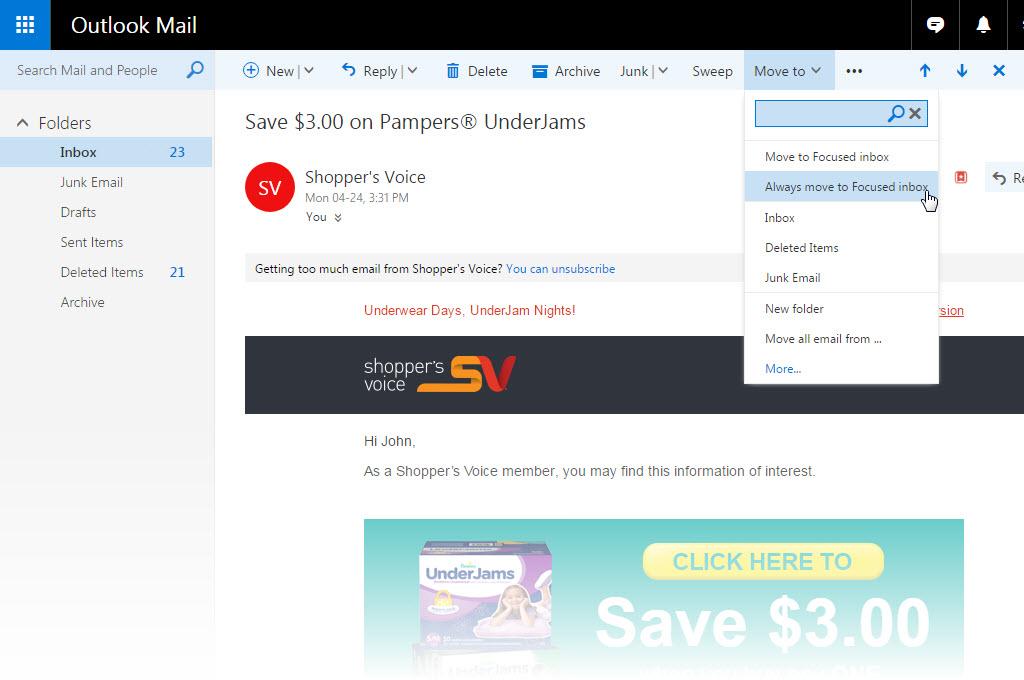
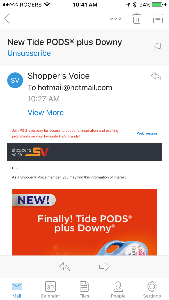
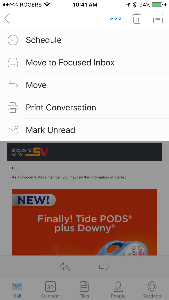
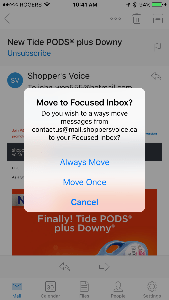
Microsoft has been rolling out the Focused and Other inboxes to email users of Outlook.com, Hotmail, Live, and MSN. The email software automatically sorts your email: more important email goes into the Focused inbox while less important email goes into the Other inbox.
The problem is that the software may not be getting it right. You may have some important email in the Other inbox and vice versa. Fortunately, you can tell the software which email should go to which inbox.
How do you make sure you get the emails you want to see in the Focused folder?
For desktop users:
- Go the Other folder
- Open an email from the sender such as Shopper’s Voice
- Click on Move to in the menu at the top
- Select and click on Always move to Focused inbox.
- Tip: Check the Other tab from time to time to make sure you don’t miss any other important emails.
It will take a day or two for Outlook to learn which email is Focused vs. Other. Check the Other tab from time to time to see if there are any other emails that should be sent to the Focused inbox.
You can always reverse the process by opening an email in the Focused folder, click on “Move to", and select “Always move to Other inbox".
You can also turn off the Focused inbox by following these instructions: https://support.office.com/en-us/article/Turn-off-Focused-Inbox-f714d94d-9e63-4217-9ccb-6cb2986aa1b2
For Outlook mobile app users:
- Go to the Other tab.
- Open an email from the sender such as Shopper’s Voice.
- Tap the overflow icon (three dots icon), and select Move to Focused Inbox.
- Select Always Move.
- The app will take a day or so to learn that this sender should be delivered to the Focused inbox
- Tip: Check the Other tab from time to time to make sure you don’t miss any other important emails.
To learn how to turn off the Focused inbox in the mobile app, click here: https://support.office.com/en-us/article/Turn-off-Focused-Inbox-f714d94d-9e63-4217-9ccb-6cb2986aa1b2
We hope this helps you get your emails sorted the way you like it.

I’m satisfied
Found survey to be interesting
Thanks
Survey way to long and very personal not accept able .
+Well Done. If you do not send cash card as advertised –its a big nono–
We have one prize of $1,500 per month in the month you complete the survey. We are not connected to any other offer. You may have been offered a different incentive to take our survey that is not sponsored by us, Shopper’s Voice.
Survey was long but hope to receive the
Freebies offered for doing the survey.
I am absolutely ready.
Nothing just ok can’t believe
Thanks,but It was a little big longer than I thought.
I noticed that one woman said something about she likes surveys to get paid how do you get paid . Although I like my voice to be heard .
We don’t pay for people to take our survey. We offer a chance to win $1,500 and opportunities to coupons and samples that match the information respondents provide.
Has anyone actually recieved the stuff they said we won and coupons??? Need a shorter survey way to long asking personal info that shouldnt be ask…
Please please please start paying me when I go Through all this trouble thinking I’m going to get paid and I’ve never gotten paid not one time and I filled out 1 million surveys I’m starting to think it’s all a big scam I want paid darn it I’m not helping and giving my opinion no more
Thanks for taking our survey Terri. We offer one prize of $1,500 in the month you take the survey. We don’t pay people to take our survey.
Win win win
Lets do this ?
Thank you
I couldn’t confirm my email cause it never came to my email box. thanks so much and I pray for this to be real would help us just make up the $25.00 a month that we are short on our bills
Thank you for all that is going to come my way…??
Very interesting
Like to shopping online for the best possible deals.
Long survey. You should receive something for the amount of time it takes to do survey.