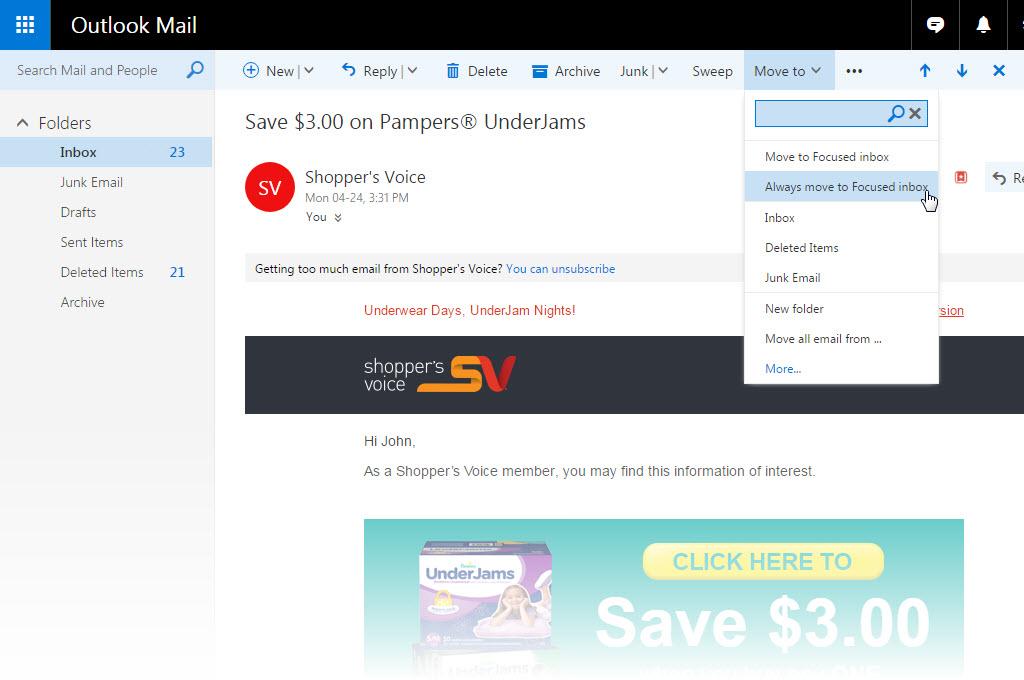
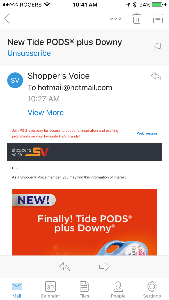
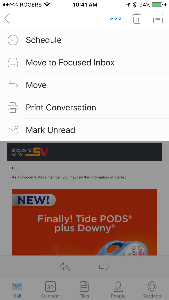
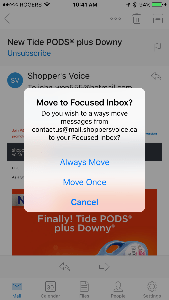
Microsoft has been rolling out the Focused and Other inboxes to email users of Outlook.com, Hotmail, Live, and MSN. The email software automatically sorts your email: more important email goes into the Focused inbox while less important email goes into the Other inbox.
The problem is that the software may not be getting it right. You may have some important email in the Other inbox and vice versa. Fortunately, you can tell the software which email should go to which inbox.
How do you make sure you get the emails you want to see in the Focused folder?
For desktop users:
- Go the Other folder
- Open an email from the sender such as Shopper’s Voice
- Click on Move to in the menu at the top
- Select and click on Always move to Focused inbox.
- Tip: Check the Other tab from time to time to make sure you don’t miss any other important emails.
It will take a day or two for Outlook to learn which email is Focused vs. Other. Check the Other tab from time to time to see if there are any other emails that should be sent to the Focused inbox.
You can always reverse the process by opening an email in the Focused folder, click on “Move to", and select “Always move to Other inbox".
You can also turn off the Focused inbox by following these instructions: https://support.office.com/en-us/article/Turn-off-Focused-Inbox-f714d94d-9e63-4217-9ccb-6cb2986aa1b2
For Outlook mobile app users:
- Go to the Other tab.
- Open an email from the sender such as Shopper’s Voice.
- Tap the overflow icon (three dots icon), and select Move to Focused Inbox.
- Select Always Move.
- The app will take a day or so to learn that this sender should be delivered to the Focused inbox
- Tip: Check the Other tab from time to time to make sure you don’t miss any other important emails.
To learn how to turn off the Focused inbox in the mobile app, click here: https://support.office.com/en-us/article/Turn-off-Focused-Inbox-f714d94d-9e63-4217-9ccb-6cb2986aa1b2
We hope this helps you get your emails sorted the way you like it.

I like to take survey
I would love to win
would love a chance to win we are on a fixed income
I would love to finally won something
Gracias por darme la oportunidad de concursar
I enjoy participating survey.
Interesting survey
“Hope is eternal”
i am happy to be a part of something important an postivie
I do not use Outlook but Gmail. Will I still have acess?
I am excited about the coupon giveaway for the brand of items I use daily it’s awesome.Im not tight with my funds but I am a very good shopper for discounts things on sale or just a great value….but, will pay more for a better product than less for more of a product that does work as well . I like things that work and back up what there advertising…. Amen!!! I am sure other females agree .
Espero que esta encuesta no sea como las otras. Ganar un dinero para las personas que estamos desempleadas y sin medios para hacerlo, esta es una buena alternativa. Pero no las encuestas fraudulentas.. Gracias por darme la oporrunidad de dejar mi comentario.
I’ve never tried this the shopping voice before but I will try but like I said I’ve been trying to get my $5,000 Amazon card I’m trying to be honest apparently they don’t want you to be honest
I am trying to get my thousand-dollar Amazon card I have not received my Amazon card I hope you all are telling the truth
Hi Reginald, thanks for taking the Shopper’s Voice survey. We offer one prize of $1,500 in the month you complete the survey. The winner is chosen randomly and we send the winnings in a form of a check. Check out our FAQ section or email contactus@shoppersvoice.com if you have any questions. Thanks, Shopper’s Voice Consumer Care
I need money
I can’t comment yet all I can say is it was long and I did not get my $1000 gift card promised to me from Wal Mart for taking the survey, I feel like I just got SCAMMED!!!!
Hi Judy, thanks for taking the Shopper’s Voice survey. You should check with the original website or ad that lead you to the Shopper’s Voice survey. Some offer their own incentive to take the survey. We offer the one prize of $1,500 in the month you complete the survey. The winner is chosen randomly and the prize is delivered in the form of a check. Regards, Shopper’s Voice Consumer Care
I would love to win the sweepstakes and enjoy receiving coupons via E mail!!!
Please for for the 11000send me the reward please that’s why I did the sarvey…
I liked the survery.
Great survey